Video calls: How to speak up and make sure you’re heard
- EBnet Employee Benefits Network

- Jun 26, 2022
- 3 min read

Even if you’re back at the office now, online meetings are here to stay. You don’t have to look far to find advice about video conference etiquette – but what about how to ensure you’re heard?
Effective communication, you see, isn’t about just our words. When we speak, our communication has three basic components: the verbal, the non-verbal, and the paraverbal. Verbal communication includes the content of what we’re saying, and that includes the words we choose. Non-verbal communication includes body language like posture, gesture, facial expression and spatial distance, and paraverbal communication includes tone, pitch, pacing and volume of the voice.
‘You can tell by people’s posture if they’re taking the meeting seriously – and if you look engaged, you’re more likely to be heard.’
What happens in a video call is that we’re missing out on some of the non-verbal cues, and paraverbal communication is having to make up the deficit. Because now you’re trying to communicate with a grid of talking heads on your computer screen.
Taking turns
PR and communications consultant Nelisa Ngqulana explains: ‘People have to work a bit harder with online meetings, because they aren’t able to read body language or assess tone in the same way they would if they were in the same room with the speaker.’
It makes taking turns – something we learn to do naturally during conversations – much more difficult. You will have experienced this if you start to speak at the same time as someone else and then find yourself engaged in an eternal game of, ‘No, you go ahead…’ And if the other person finally takes the initiative, often by the time it’s your turn, you’ve forgotten what you want to say. All of which means that the person chairing the meeting has a vital role to play. (Listen to our podcast on the value of listening and conversational leadership when running a meeting.)
How can the person leading the meeting help?
Communications trainer Janine Lazarus says it’s essential that the meeting facilitator is engaged, and constantly checking to see that meeting participants are engaged, too. ‘I make sure they listen,’ she says, ‘and call them out if their attention is drifting. I’ll ask questions, or ask for input. The same level of attention is required as you’d expect at an in-person meeting.’
She adds that in the absence of physical presence, eye contact is key to assess people’s level of engagement: ‘It doesn’t help if they’re looking down at a device on their lap or they’re turning to look at someone in the background who’s bringing them coffee.’
‘The person chairing the meeting must also make sure that they give a summary of what each speaker has said, check for understanding, and give everyone a chance to speak,’ adds Ngqulana. There are some small practical technical issues to take care of, too, she says, such as making sure your audio settings are correct and using earphones, as these help to contain the other voices, as well as blocking out sounds around you.
Body language still matters
But Lazarus points out that even though you’re not in the same room as those with whom you’re having the meeting, it doesn’t mean that body language goes out of the window altogether. ‘One of the first things I work with when I train people is their body language – even in an online call, she says. ‘Sit up, put your chest out, breathe properly and project your voice.’
It will help you to come across better on your fellow participants’ screens. ‘You can tell by people’s posture if they’re taking the meeting seriously – and if you look engaged, you’re more likely to be heard,’ says Lazarus.
‘If you feel like you’re struggling to be heard, use the chat function to share your message with everyone in the meeting,’ says Ngqulana. ‘And if, afterwards, you feel like you weren’t properly heard, jot down your points on email or send a voice note to everyone who was in the meeting.’
Tips for staying focused in online meetings
Put your phone on silent and preferably out of reach or face down.
Inform your family or housemates that you are on a video call, and that you can’t be disturbed.
If possible, sequester yourself in another room and put a ‘do not disturb’ sign on the door.
Close all other tabs on your computer, especially your inbox.
Have a notepad next to you to make notes and write down questions.
ENDS
Article sourced:
































































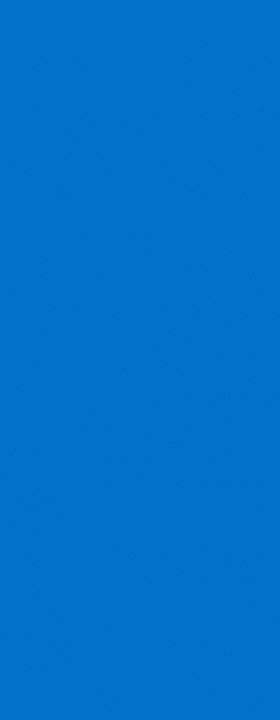

























Comments