Ergonomics in the ‘Work-from-home’ Workplace
- EBnet Employee Benefits Network

- Jun 26, 2022
- 4 min read

A year after South Africa’s first Covid-19 case was identified, many companies are considering the possibility of employees working permanently from home, meaning this has become the future of work.
Employees have been found to be more productive working from home, with greater flexibility to manage their own time, fewer hours wasted on commuting to the office or meetings and less office gossiping.
Alexander Forbes Health Management Solutions has investigated what some work-from-home situations may look like and whether the home situation is conducive to allow you to work productively. We found that many people complained of muscle strains, particularly in the back and neck region, not having the correct chair, eye strain, headaches and the impact of noise on their concentration.
Tips to create a work-from-home office
We have identified tips to alleviate some of these problems and create a pleasant and safe work-from-home office environment, one which provides a dedicated space to work and be productive without disruption, creating a boundary between one’s work life and home life. This includes:
A dedicated space: A dedicated small room or corner needs to accommodate a desk, computer equipment, and work tools (stationery and notebooks). By creating a space, you will concentrate better and focus on the task at hand. The space should be big enough for you to move your body without any constriction.
Easy access: You should be able to access your work environment easily without the potential to slip or fall. Some considerations would be stairs, loose rugs, or electrical cables that you could trip on. Be mindful if you have an extension cords connecting your computer and if possible, try to position your work station close to a plug point.
Right posture: Your spine should always stay in a neutral position. The top of the screen should be at or slightly below eye level. Place the monitor at least 50 cm from your eyes. Your eyes should look slightly down when looking at the middle of the screen to help keep your neck in proper alignment. Most monitors are adjustable. Use household items, such as books or an old shoebox, to get your screen to a proper height. Your desk should be high enough so that your forearms are horizontal or angle slightly downwards.
A good chair: An ergonomic office chair offers the correct support when you are sitting for long hours. A good supportive chair is an investment in yourself. This provides good lumbar support and an arm rest. Select a chair that fits your body (not too big or too small), swivels 360 degrees, and has castors to move easily. It should also have armrests which adjust up and down.
Good lighting: Good lighting creates a warm and an inviting space. Dimly lit work areas and glare can cause eye fatigue and headaches. Natural daylight has great benefits and is proven to improve sleep, physical activity and quality of life. Where possible, it is recommended to use light from the sun through windows or skylights. Morning sunlight will provide extra vitamin D to maintain strong bones and uplift your mindset for a more productive workday. Where there is no natural light, use compact fluorescent flood lights, which can help you feel good and may even boost your productivity.
Temperature: An ideal office temperature is around 23 degrees. You may not have access to an air conditioning system when you work from home. Ensure that you have sufficient and circulating fresh air to keep you alert and avoid the afternoon fatigue.
Storage: It is easy for paperwork to pile up and clutter your work area, so avoid stacking of paperwork and books. Keep everything organised and easily accessible for the most conducive working environment. You many also invest in a small filing tray that can keep your paperwork and stationery in order.
Safety: Ensure that you have sufficient space on your desk or work area to place your mug or water bottle without spilling on yourself or computer or laptop. Other safety considerations are safety equipment such as a fire extinguisher and safe escape routes in the event of a fire.
Keep moving: Deep vein thrombosis is more likely to arise from prolonged sitting and inactivity. Getting into our vehicles and driving to a client for a meeting encourages blood flow and physical activity, now it has become almost too easy to book back to back virtual meetings, without moving from our seat, hence getting up every now and then to move around should be practiced. Rest your eyes by taking frequent mini pauses by looking three metres way.
Stay Hydrated: Keep a bottle of water nearby and sip throughout the day. This encourages blood flow, increases your concentration levels and avoids muscle cramps.
Digital overload: We have found that with the work from home situation, technology has become a part of the norm with increased time spent on our computers/ laptops and other devices. You may notice that your stress levels have increased accompanied with eye fatigue, temporal headaches, jaw muscle spasms, sleep disturbances, decreased levels of concentration and increased anxiety. Focus on one task at a time and avoid multitasking, create a tech free zone and try to take your tea break or lunches without looking at your device. Create a cut off time which allows you to end your work day and close your laptop
As we become accustomed to the future way of working, employees need to look at inexpensive ways to invest in a work-from-home environment, even with the use of household items to help create an ideal work space.
ENDS
































































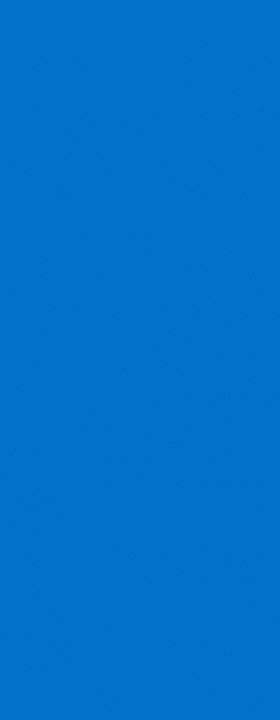

























Comments